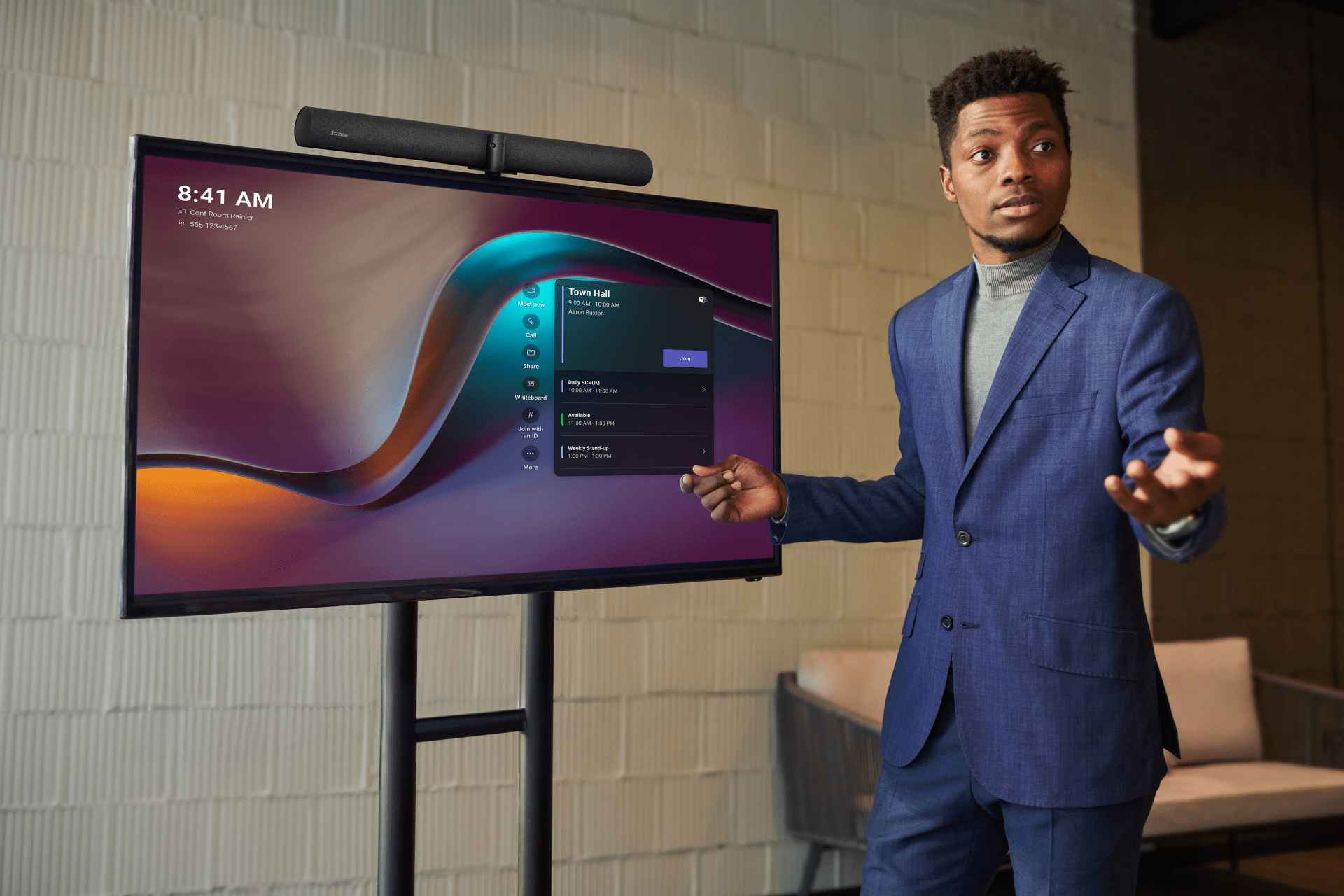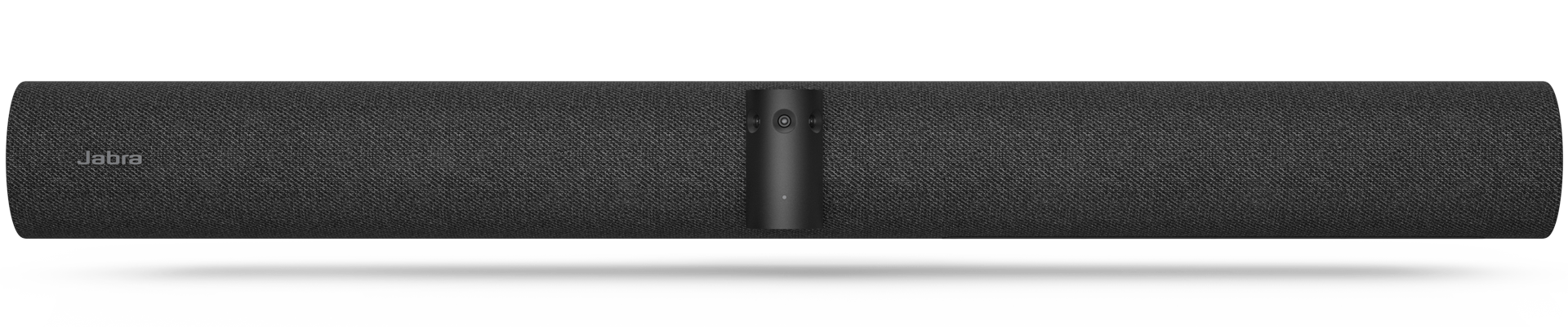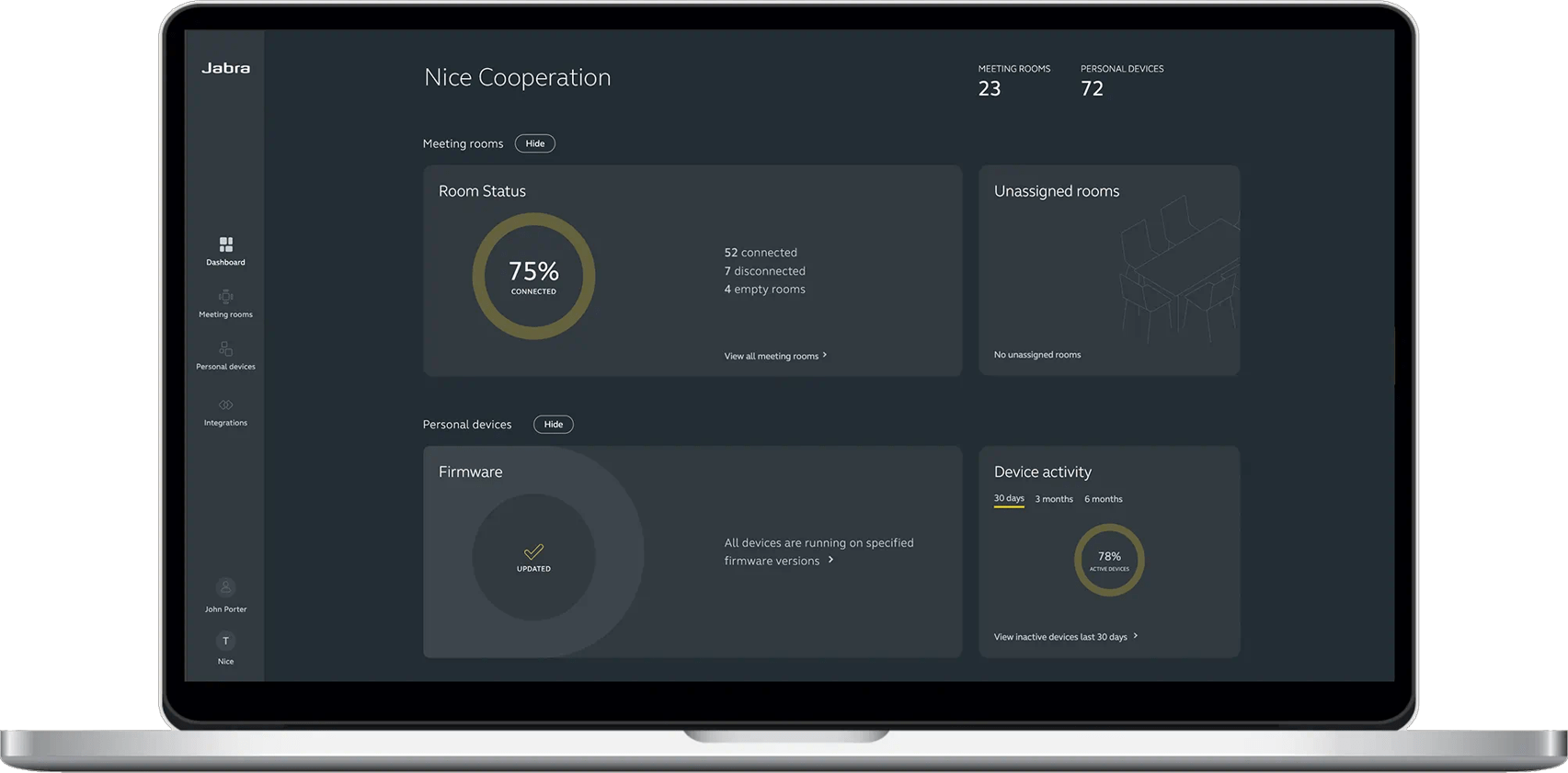Dynamic Composition
This experience includes a close-up view of the most recent speakers in a meeting room, along with a full room view for a more inclusive meeting experience.
Zoom Rooms Multi-Stream Smart Gallery
This experience provides a full room view and 5 additional video streams with close-ups of the people in the room for a more inclusive meeting experience.
What’s more, each of the 5 people streams can also support up to 4 people tiles, enabling everyone in the room to appear on-screen.Intelligent Meeting Space
Define virtual meeting space boundaries to only include the people inside the meeting space; ideal for glass-walled spaces.
Intelligent Zoom
Intelligent Zoom utilizes the video streams from our three PanaCast 50 cameras to analyze where everyone is sitting in the room and automatically adjust the frame so remote participants get the best possible view of the meeting. That means expanding the frame to ensure everyone fits in when the room is at full capacity or concentrating the view when the room is less full to create a more immersive, inclusive meeting experience for everyone - no matter where they’re joining from.
Virtual Director
Powered by an intelligent Edge-AI chipset, Virtual Director uses AI-based video and audio streams, as well as our proprietary intelligent algorithms to automatically detect who’s speaking and intelligently adjust the picture to focus on them, recreating the natural adjustment your eyes would make if you were speaking face-to-face. This helps remote participants follow all of the action as it happens, so no one misses a single detail.
Loading component...