Loading component...

Jabra + Lenovo
Professional video conferencing at the touch of a button
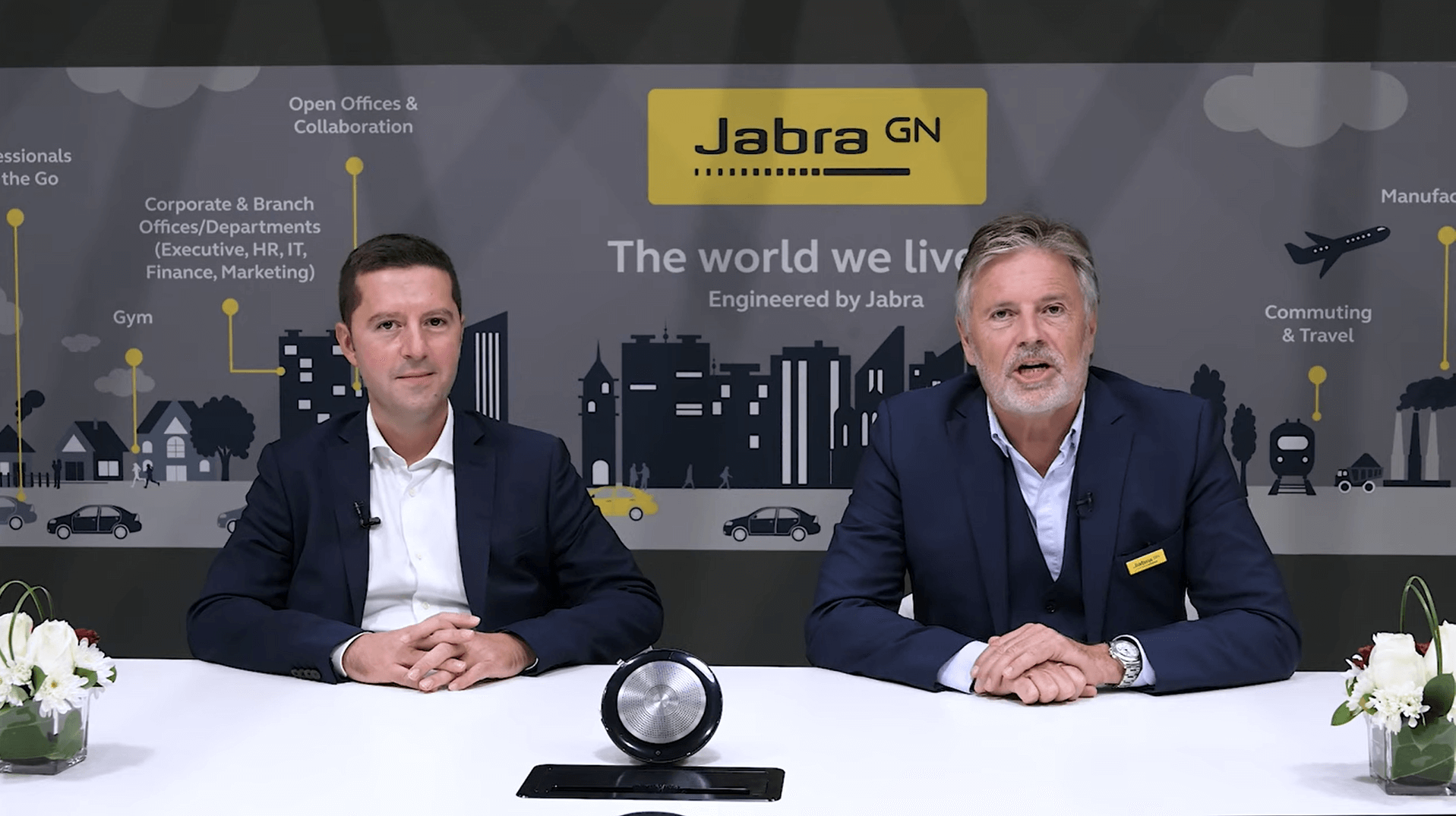
Easy to connect
The solution includes Jabra’s innovative 180° panoramic 4K plug-and-play video solution PanaCast 50 and Lenovo’s ThinkSmart Core Kit. This is made up of ThinkSmart Core, optimised for business productivity and collaboration, pre-loaded with Microsoft Teams Rooms to help employees connect and share wherever they are. And the ThinkSmart Controller, a 10.1inch, 10-point touch HD display that allows users to initiate and control meetings, as well as share content and work with colleagues working remotely.

Easy to control
The Jabra PanaCast 50 is engineered to be the world’s first new-normal-ready intelligent video bar. Its 180° field of view allows for social distancing in meeting rooms, so you no longer have to worry about huddling closely in confined spaces. Also, it effectively takes on the role of the ‘director’ of your meeting – intelligently adjusting the video stream to follow the action in the meeting. Lenovo’s purpose built ThinkSmart Core is powered by an 11th Gen Intel® Core™ vPro® processor and delivers connectivity to support any meeting room configuration. The ThinkSmart Controller boasts a 10.1-inch 10-point anti-glare, anti-smudge touchscreen display. Its easy-to-use interface makes it ideal for meetings and collaboration.


