The Jabra PanaCast 50 Room System is a complete solution that enables small and medium rooms to play host to more inclusive, more immersive virtual meetings.
We’ve teamed up with Lenovo to deliver innovative video collaboration experiences that make hybrid working, well, work. This combined solution from trusted brands simplifies video conferencing for increased productivity.
Using AI-enabled video and audio streams, PanaCast 50 Room System delivers a more natural and inclusive collaboration experience. And with our proprietary intelligent algorithms, the tone and nuances of the meeting are captured to keep hybrid teams connected and engaged from anywhere.
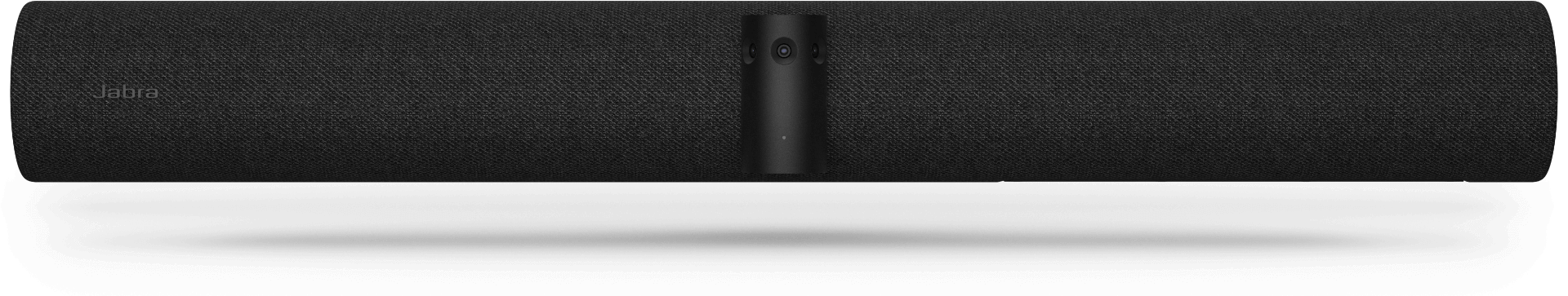
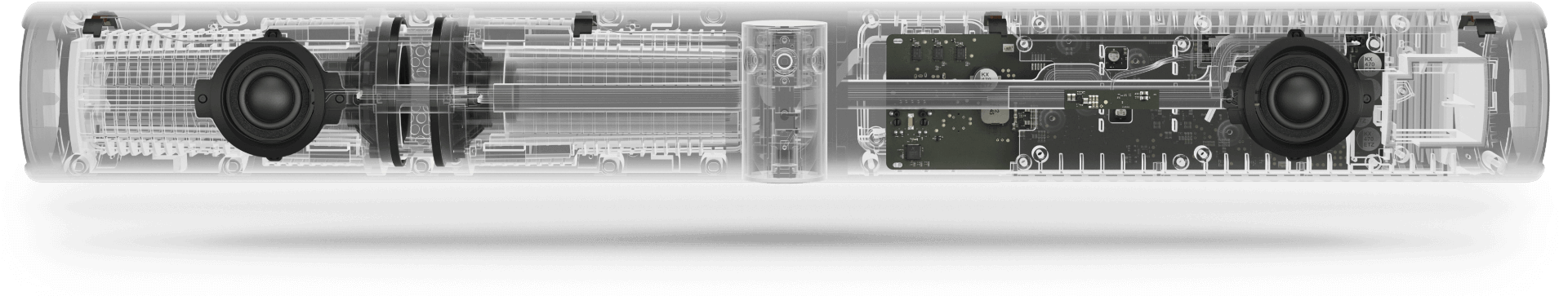
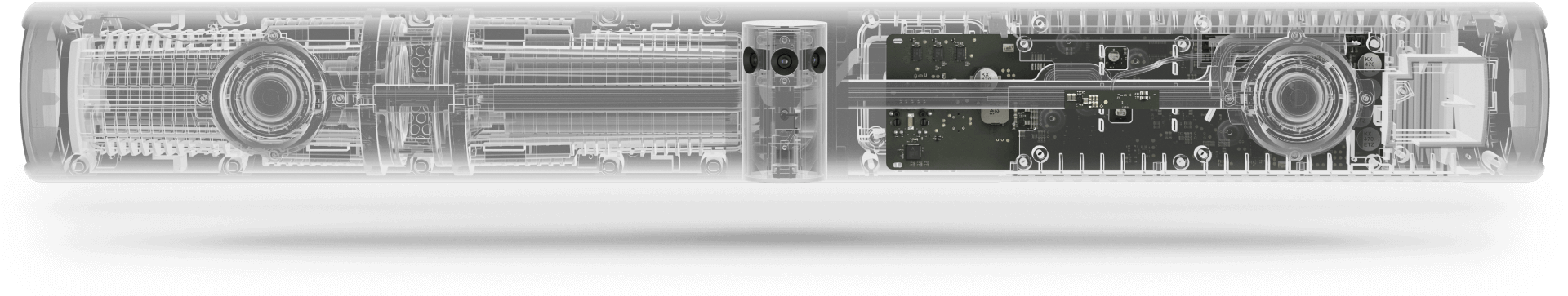
Meetings flow better when everyone can communicate clearly. Our advanced beamforming technology maximizes the signal-to-noise ratio for crystal-clear voices, anywhere in the room.
With full duplex technology, everyone can contribute to the conversation in real time. So those verbal cues that are so integral to face-to-face conversations will never go unheard.
And Aux-Out for assistive listening devices enables hearing aid users to stream audio directly from the system for more inclusive meetings.*
* Please note that audio from within the room is not streamed and people outside the room may be able to connect and listen in.


Nearly half of hybrid workers feel disconnected when not in the meeting room. That’s why the intelligent features of the Jabra PanaCast 50 Room System are the complete solution to keep meetings engaging and productive. When the whole team is interacting as equal participants, get ready for next-level results.
Collaboration, for the win.
In addition to our world-leading audio, we’ve gone all-in on inclusive video that keeps everyone, well… all in.
Three 13-megapixel cameras, mounted in a high-precision, multi-camera array, cover every part of the room.
But here’s the really clever part:
Our patented real-time video stitching technology intelligently decides exactly the right point to live-stitch the three feeds together, creating a smooth, 180° view in high-definition Panoramic-4K.
That means nobody is squeezed together, distorted or missing from the picture. Jabra PanaCast 50 puts inclusive meetings back on the table, safely.
We’ve gone all-in on getting you all in.

There’s nothing like consistency and simplicity. That’s why the PanaCast 50 Room System is designed to free you from connecting your laptop and fiddling with cables. With Lenovo’s ThinkSmart Touch Control, start your next meeting with just one touch for instant collaboration, with everything you need at your fingertips, thanks to wireless content sharing.
And to make it even easier, there’s also an optional Remote Control*, allowing you to control every aspect of your meeting – without leaving your seat.
Consistent and simple collaboration starts here.

What if your in-room video conferencing tool could automatically detect who’s speaking and intelligently adjust the picture to focus on them, just like your brain would refocus your gaze if you were there in the room?
Our high-power Edge-AI processing chips deploy our proprietary algorithms to intuitively follow your meeting, instantly adjusting the frame in real-time to focus only on the active speakers.
The result is a meeting experience that puts the most important content front and centre, so nobody misses out on any of the important details.
Bring the human touch to your virtual meetings.


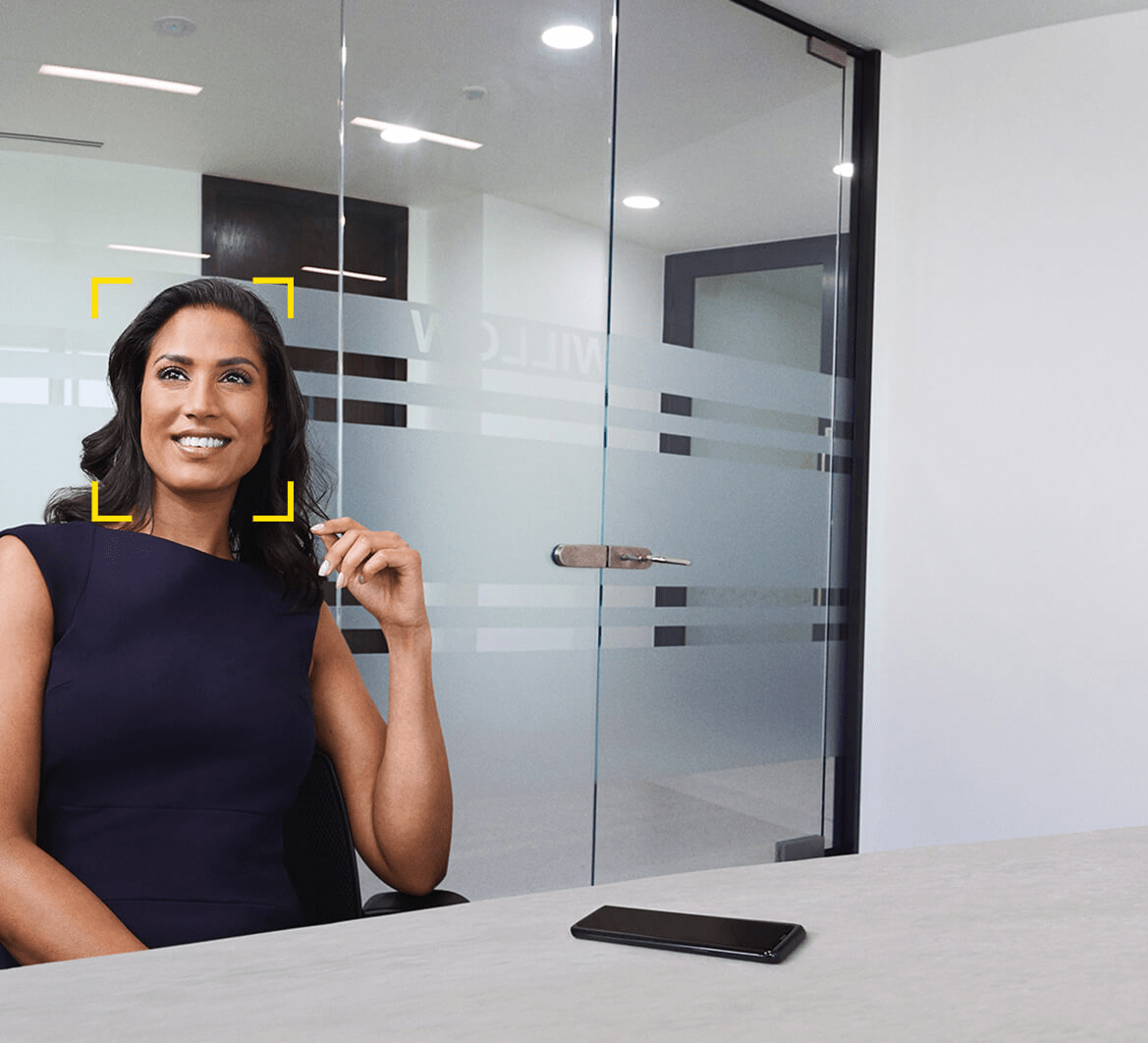

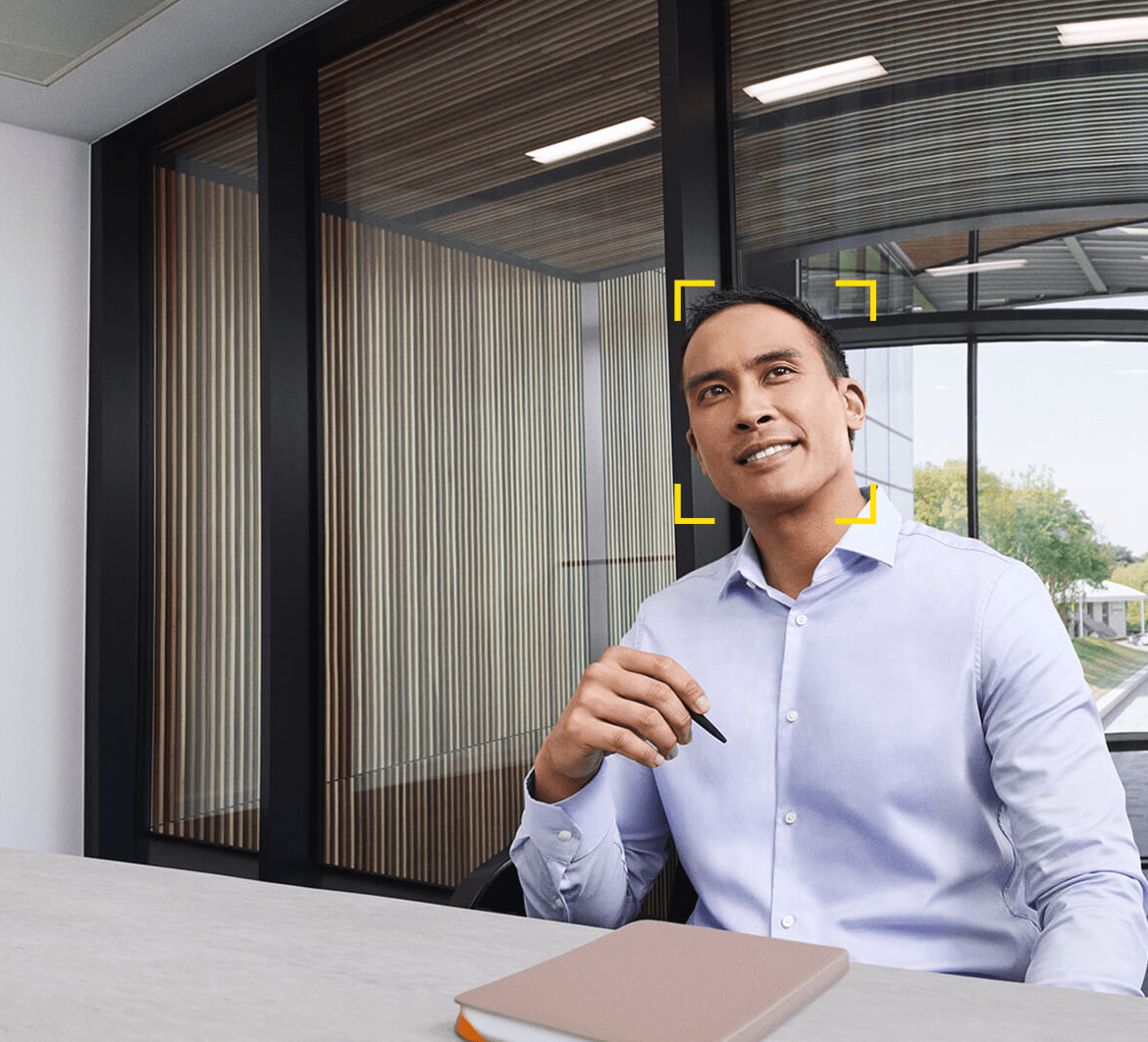
OK, so you’ve put safe socially distanced meetings back on the table, but how do you know if your staff are sticking to the guidelines? Our intuitive software anonymously counts heads, instantly notifying you when your customised guidelines are breached.
Our unique 180° data-stream remains constantly focused on the entire room, delivering real-time people count data, even when the video stream is zoomed in.
Visual data in Jabra Xpress allows you to analyse your previous meeting history and take data-driven action accordingly.
And best of all? This functionality doesn’t require a computer connection, so it’ll also help catch those impromptu “let’s just grab this empty room” chats.
PanaCast 50 counts the people in your meeting rooms, so you don’t have to.

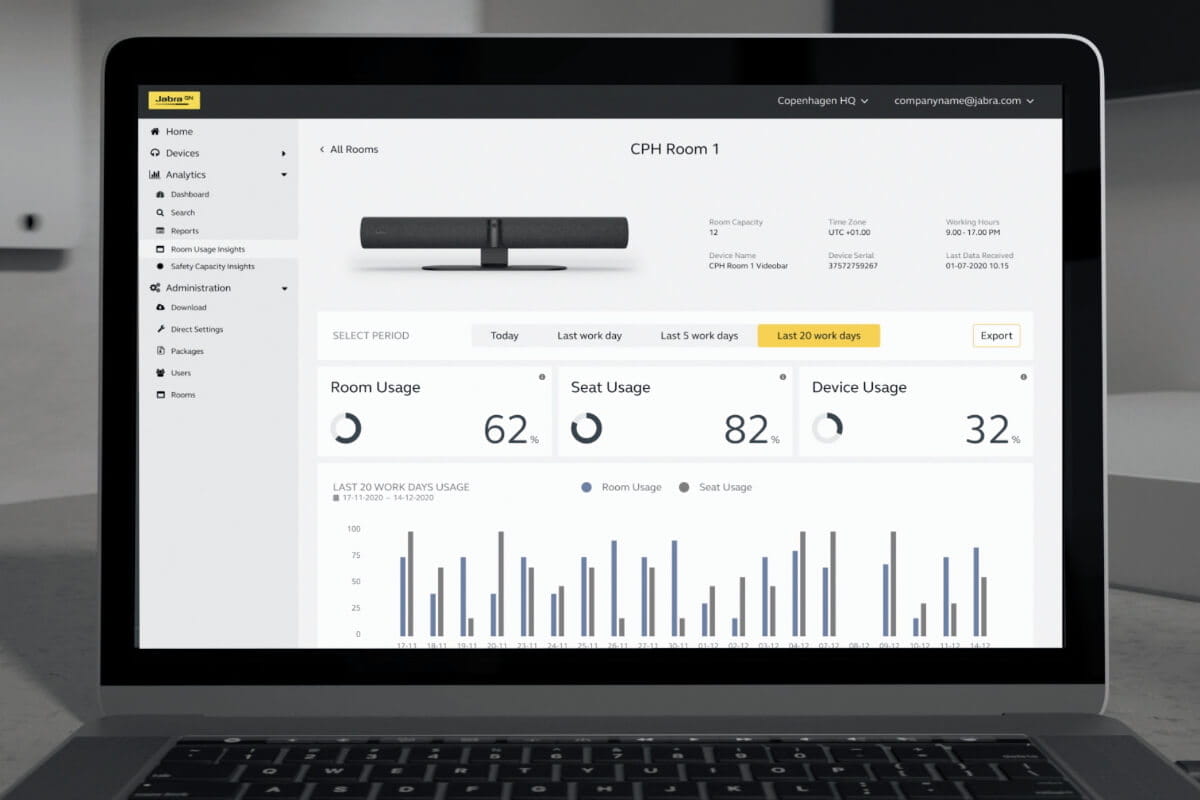
Our new whiteboard streaming technology lets you live stream and enhance your whiteboard content, so everyone on the call can see it, even if they’re not in the room. And unlike other brands, the feature is built in and powered by our 180° field of view.
Intelligent algorithms automatically capture and live-stream your whiteboard content in real time, so you don’t need to be present to participate.
We’ve reinvented the whiteboard for modern working.

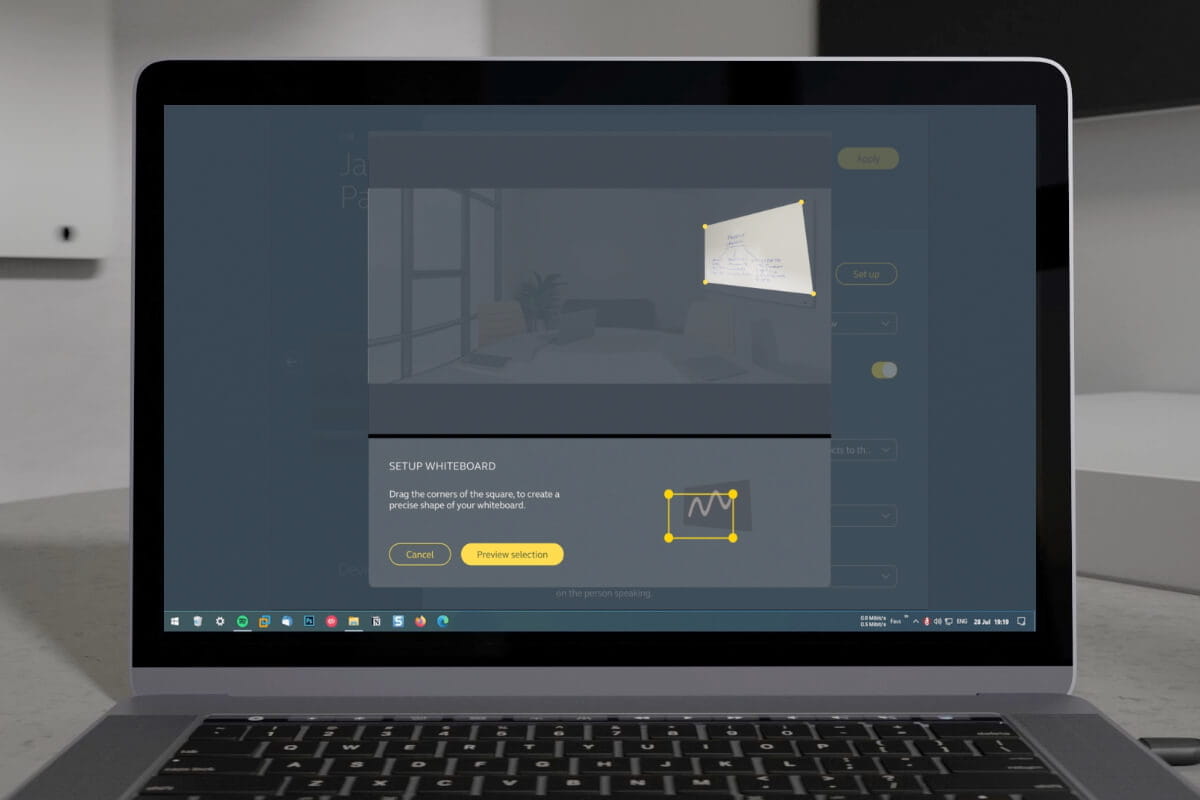

We’re all for transparency in meetings, but when it comes to using intelligent cameras in glass offices or open-plan meeting areas, it’s not always the best idea. That’s because the people detection technology in PanaCast 50 is so good it can identify all visible faces nearby - even if they’re outside your meeting area.
So to save Colin from Accounts accidentally joining a creative pitch while making a coffee, just use the Intelligent Meeting Space feature in Jabra Direct. It allows you to clearly define your virtual room boundaries so you can be confident only those inside your specified area get included.


PanaCast 50 helps you take note of all the clever things everyone says in meetings.
That’s because we are the first front-of-room device with an Intelligent Speaker certification for Microsoft Teams Rooms.
Intelligent speech recognition identifies up to 10 individual speakers’ voices, adding names of in-room participants to the live transcription so you know exactly who’s said what.
Leaving you free to be in the moment instead of speed-scribbling your way through every meeting.
All this incredible technology is powered by our uniquely advanced system architecture. Nine powerful Edge processors perform real-time integration of audio, video and data, delivering room insights, even when PanaCast 50 is not connected to a computer.
This unique system architecture powers all the intelligent features of PanaCast 50, allowing us to deliver a meeting experience that’s not just better, it’s completely reinvented.
Because next-level meetings require next-level technology.
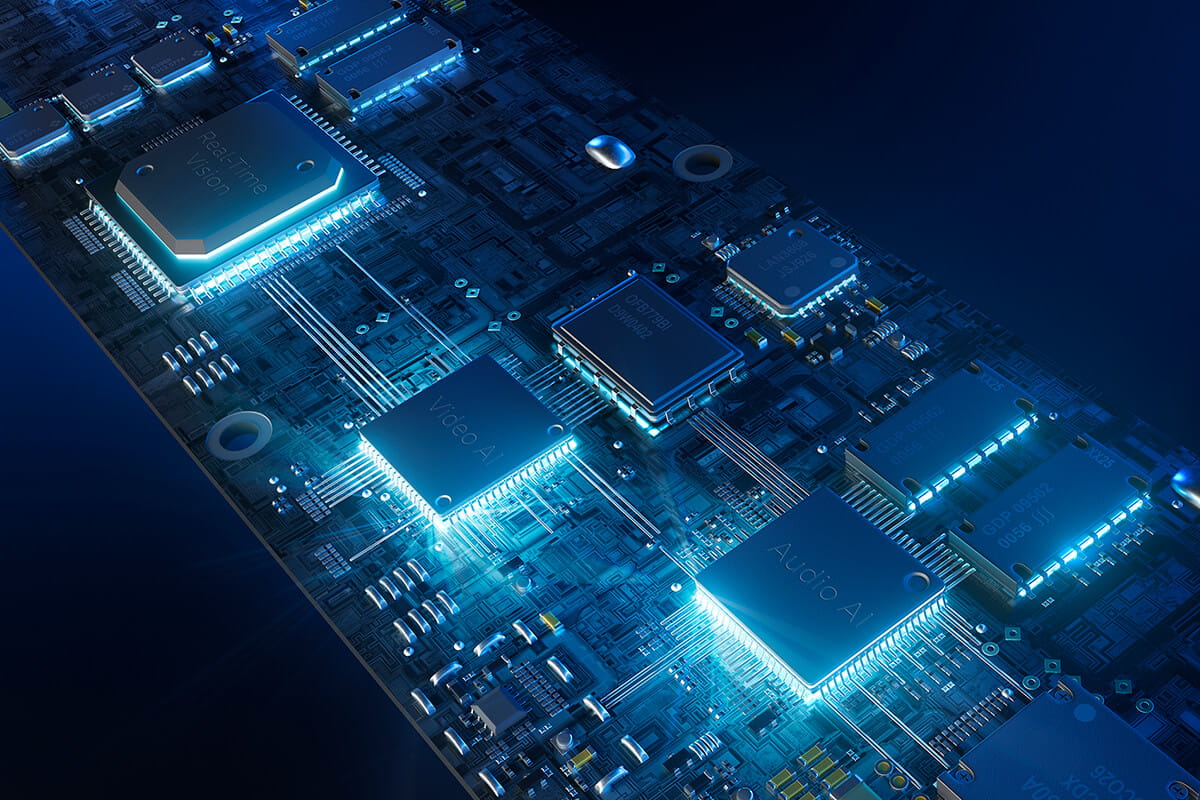
When you’re in back-to-back meetings all day, you can sometimes have less than a minute between each one. Jabra PanaCast 50 is UC-optimised and plug-and-play, so you can simply walk into your next meeting and get going straight away, with everything you need at your fingertips.
And to make it even easier, there’s also an optional Remote Control*, allowing you to control every aspect of your meeting – without leaving your seat.
Jabra PanaCast 50 lets you hit the ground running.
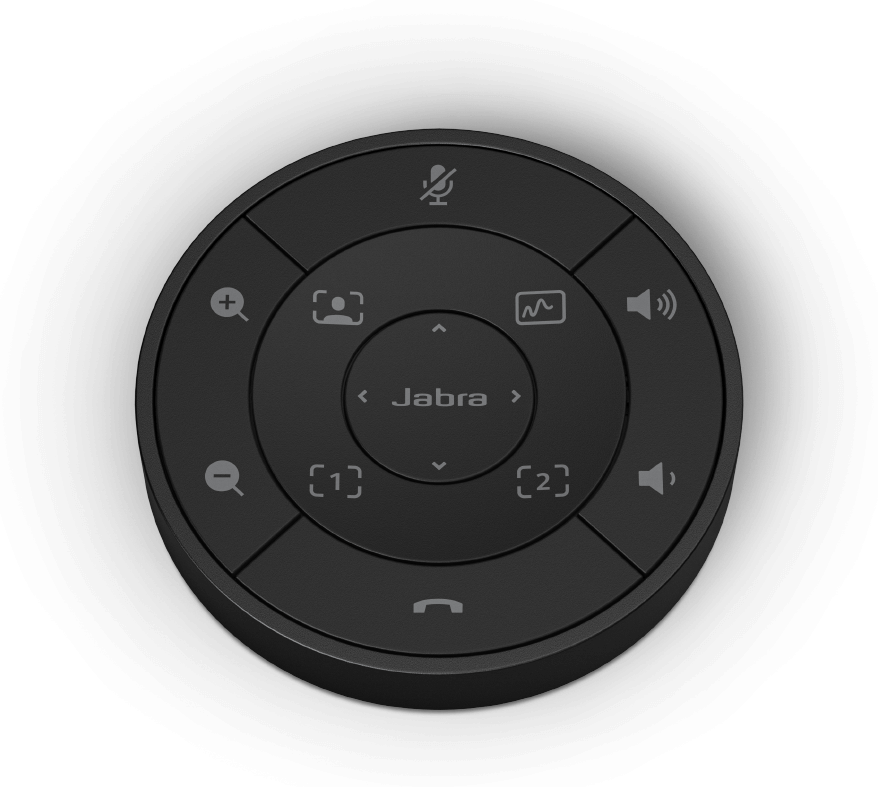
Whichever way you look at it, PanaCast 50 couldn’t be easier to install, with three different options, to suit every room set-up.
Choose from Wall Mount, Table Stand and Screen Mount (VESA)*, with clear, easy-to-follow instructions.
Who doesn’t like to keep things simple?



With more people working remotely, it’s more important than ever to be able to instantly connect with your colleagues no matter where they are.
PanaCast 50 is certified for Microsoft Teams, Microsoft Teams Rooms (with separate Microsoft Teams Rooms certification for integrated Content Camera for dual stream whiteboard functionality), Zoom and Zoom Rooms as well as being optimised for all leading UC platforms.
Collaborate with your team in an instant, wherever they are.

The diagram offers tips on how to ideally connect the device in order to achieve the best video conferencing experience for all participants.
We generally recommend two screens for larger conference rooms. In addition, meeting participants should not be no closer than 90 cm / 36 inches to the screen.

Get the best solution for your organization and specific use case. Our experts can advise on products, compatibility and UC deployments.
We offer free trials for companies of 500+ employees, who are replacing their current devices or have a new project. T&Cs apply.
For product support and warranty-related questions, visit our support pages where you can find user manuals, FAQs, videos, contact information and more.